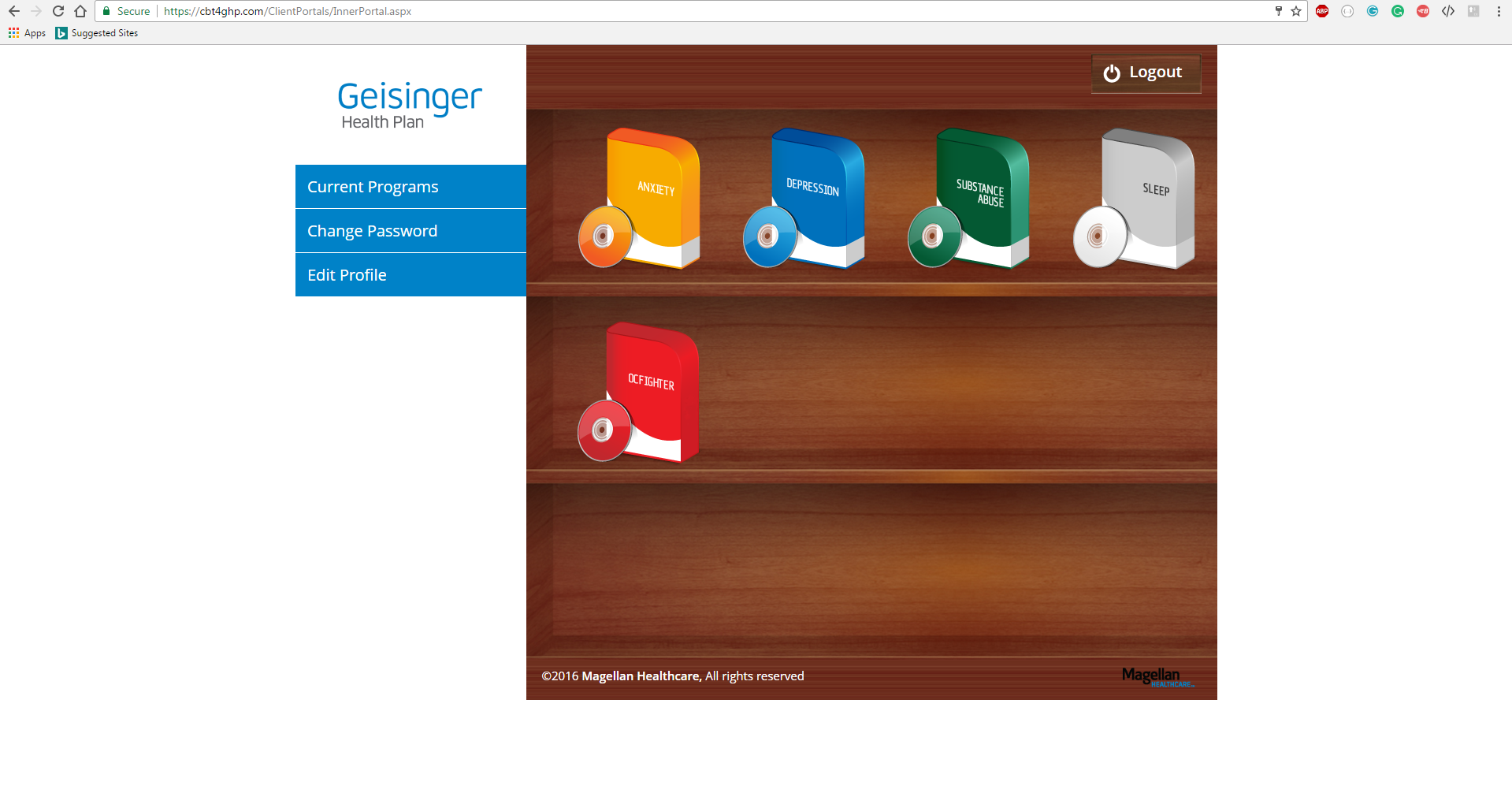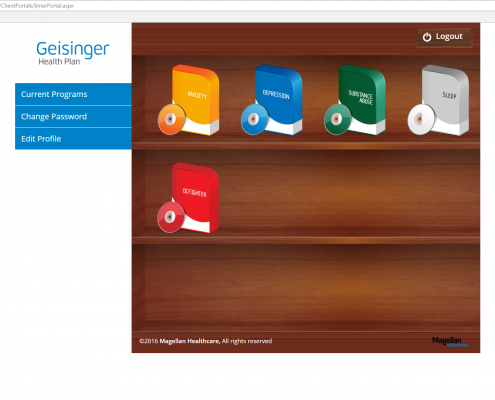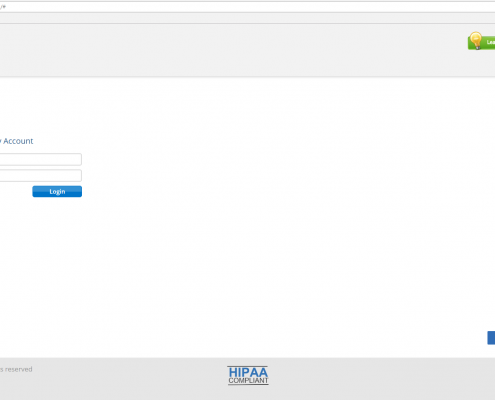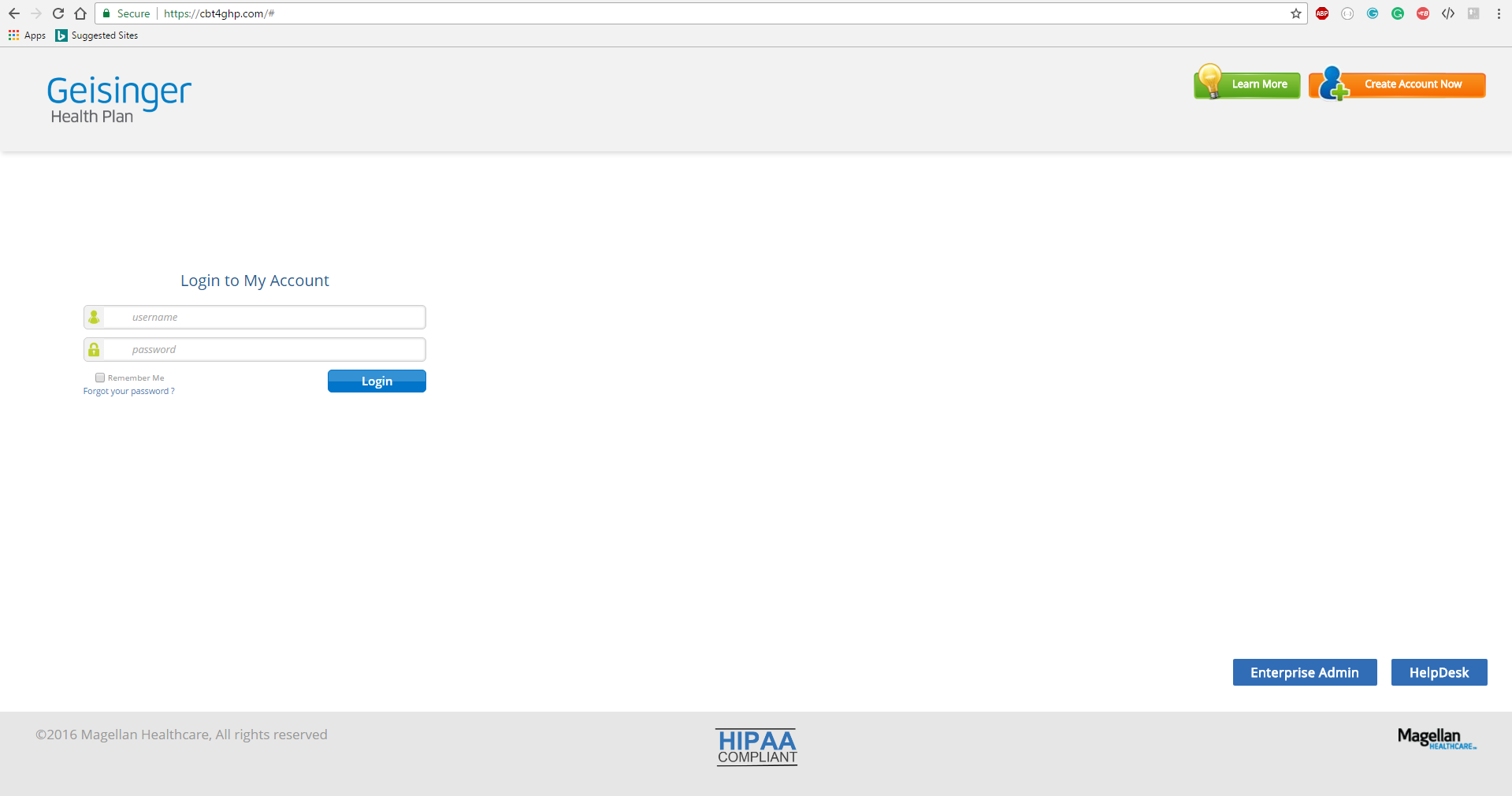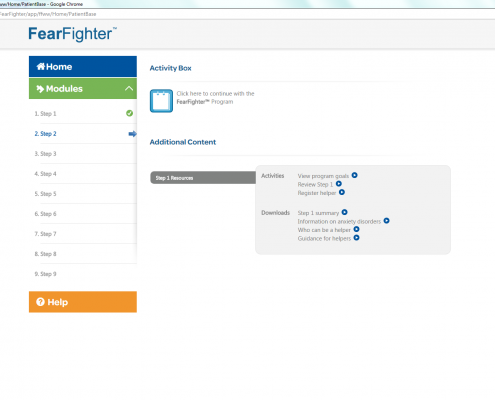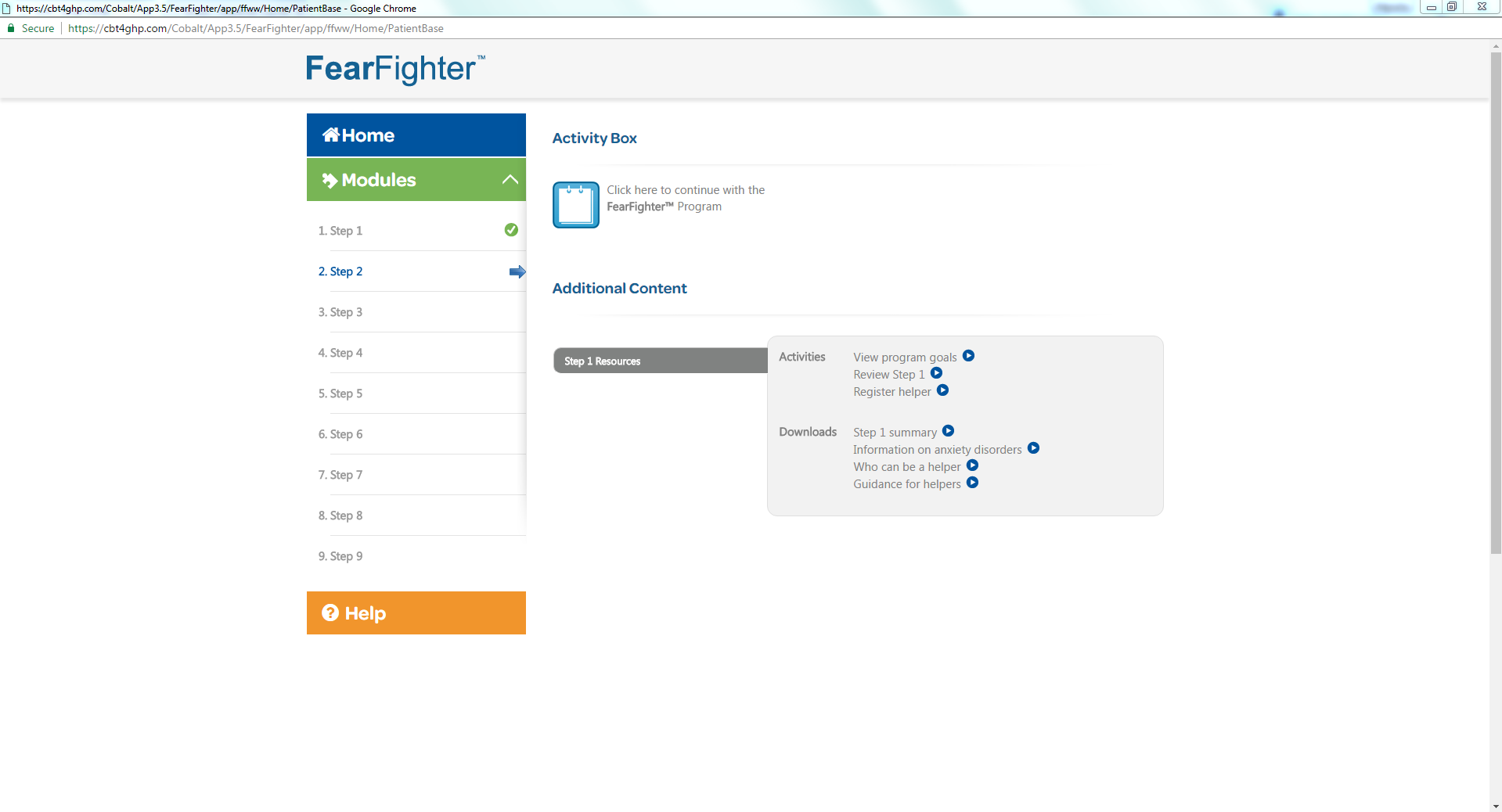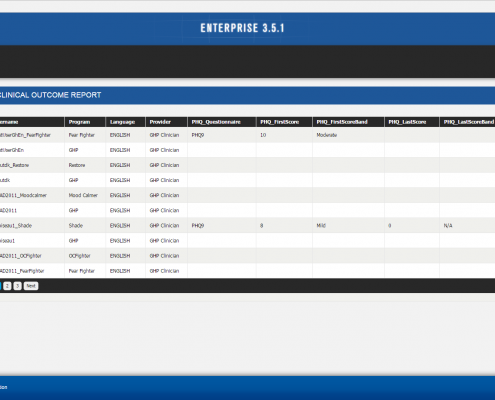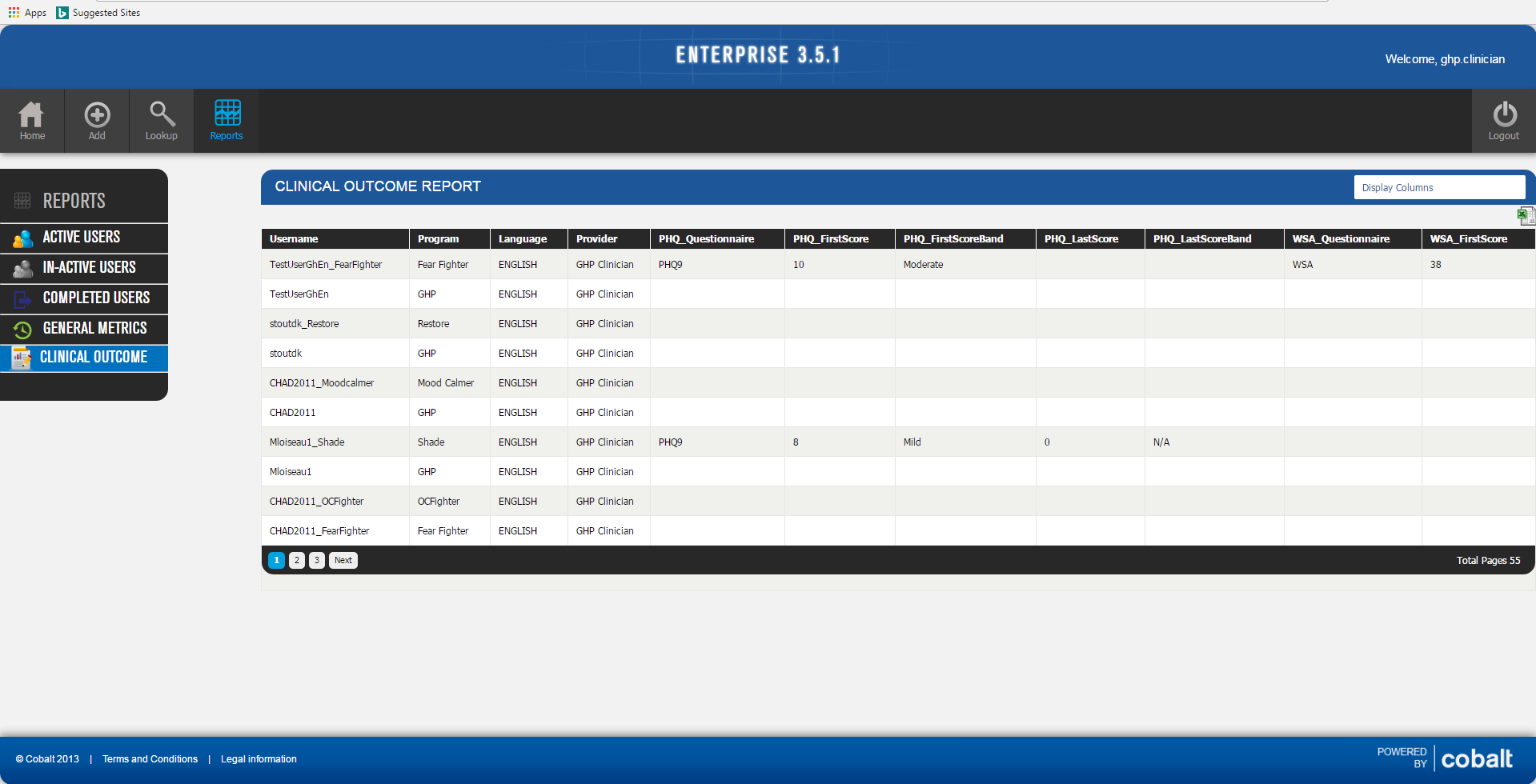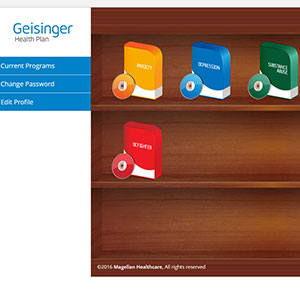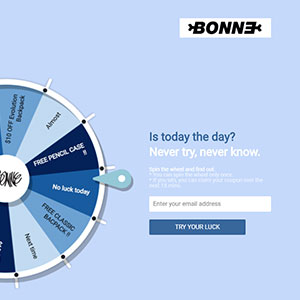Introduction
COBALT is a Health Care domain application. Cobalt offers highly customized portals to their Customers, these are referred as Rollouts. Each Rollout has an Admin and Patient portal. Patient portal consists of various therapy programs which helps people to overcome their anxiety, phobias, panic, depressed mood, insomnia, intake of drugs and alcohol, obsession and compulsion.
Primary Features:
Patient Portal: The patient portal deals with various functionalities available for the patients who enroll in programs to overcome various emotional distress disorders such as anxiety, depression, sleep etc. This user-friendly platform helps patients to view and pursue a specific program, change the password and edit profile using the following options:
- Current Program: Patients can view the programs they have enrolled to resolve specific health issues. By clicking on the listed programs, the user can pursue the program sessions by accessing various modules available inside. Every program contains various modules containing resources helping to resolve the issues along with downloadable information pertaining to the specific disorder.
- Change Password: Users can change their passwords to access the application and keep their information secure effortlessly using this option. A valid password must be – 15 characters long and may contain digits (0-9) or alphabets (A-Z) or a combination of both. Special characters and spaces are not allowed.
- Edit Profile: User is allowed to change the first and the last name only and not the username or the registered email id using this option.
Enterprise (Admin):This is the Client Management portal that allows the creation of the client (patient) profile and manage related operations effectively. This module allows the user to perform the following operations:
- Add: This option allows the creation of a new client and captures all vital information such as name, contact details, program to enroll and credential details. To store all the entered details, the user has to click Add User button available in the window.
Lookup: Details of all existing users/ clients can be accessed from here. It is quite simple and easy to edit specific user details or edit the profile details of a specific user. This section also allows the user to delete a client with just a single click. A search area is also available in this section to allow the user to find a specific record based on various filters. - Reports: The portal enables creating useful report pertaining to the clients thereby helping the administration to analyze the client status and progress. Various reports can be readily generated providing analytical information about the active users, inactive users, users completed the programs, general metrics and clinical outcome of the programs.
Features Automated:
- Client portal page
- Registration
- Login
- Forgot Password
- Helpdesk
- Edit profile
- Change password
- Bookshelf Programs
- Launch program
Technologies Used
| Automation Tool | Selenium WebDriver 3.0 |
| Testing Framework | Testng, Data-driven Automation Architecture |
Statistics
- No. of Genuine Bugs: 1296
- No. of Test Cases: 111
- Number Of Automation Test Cases: 104
Industry
Health Care