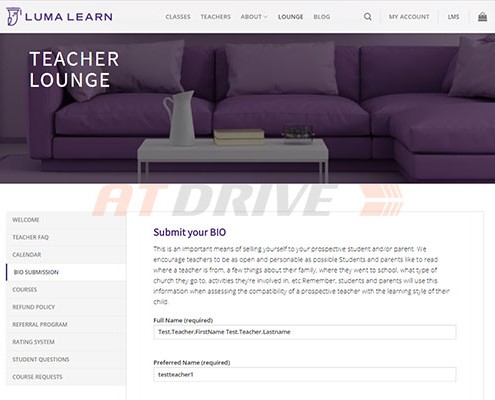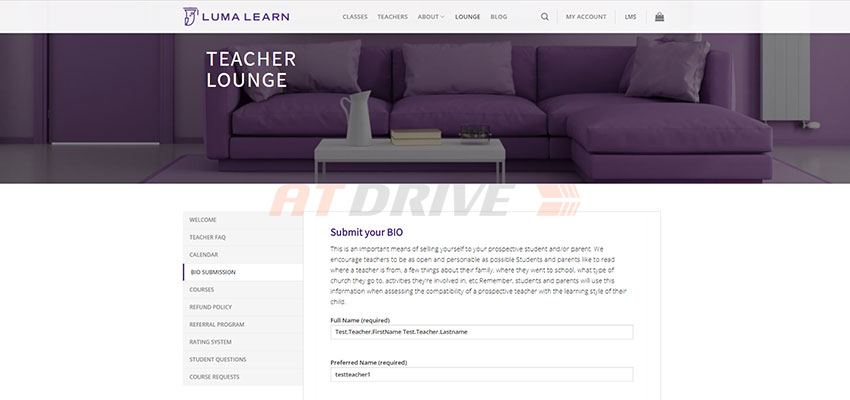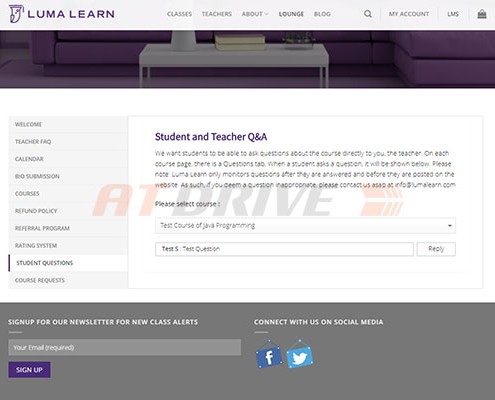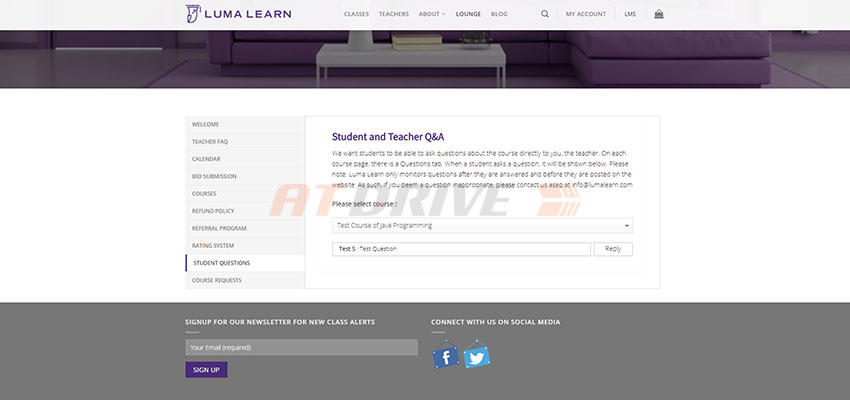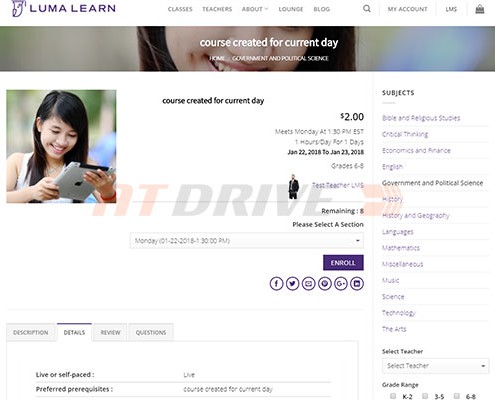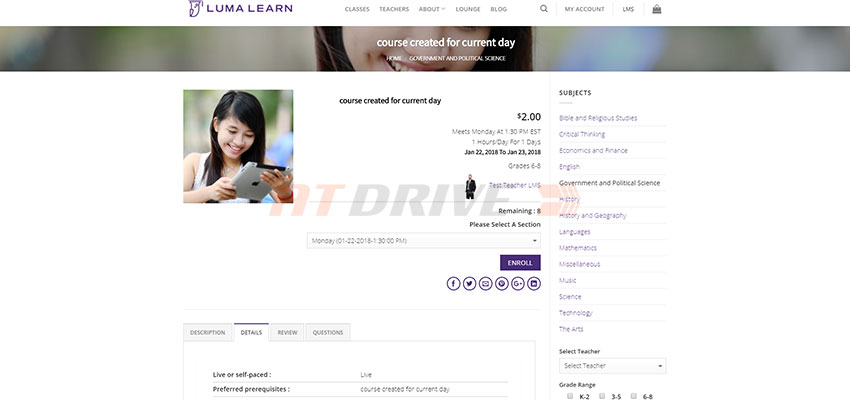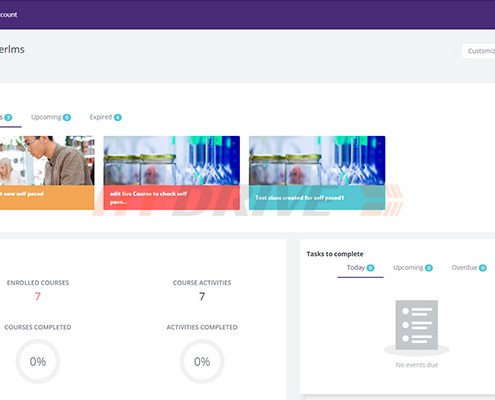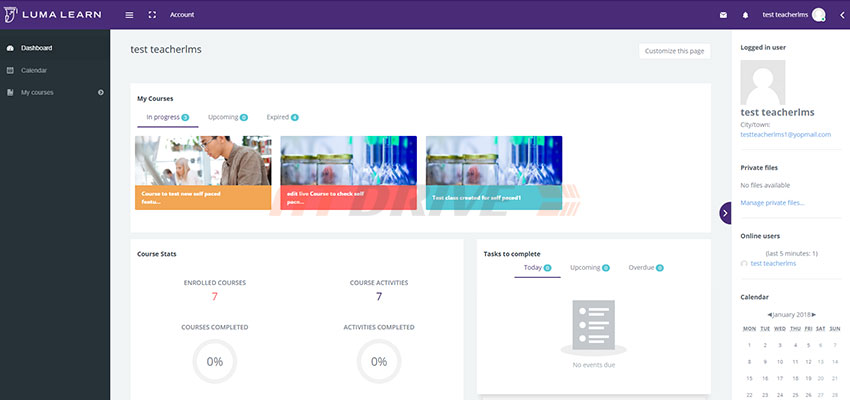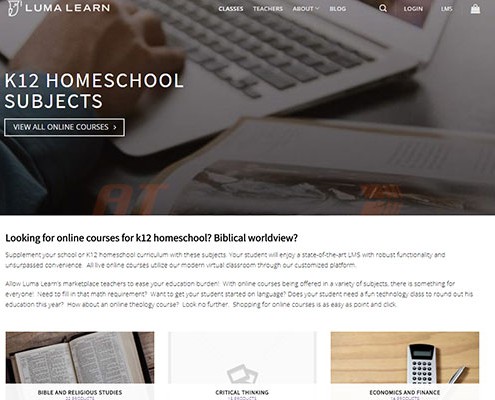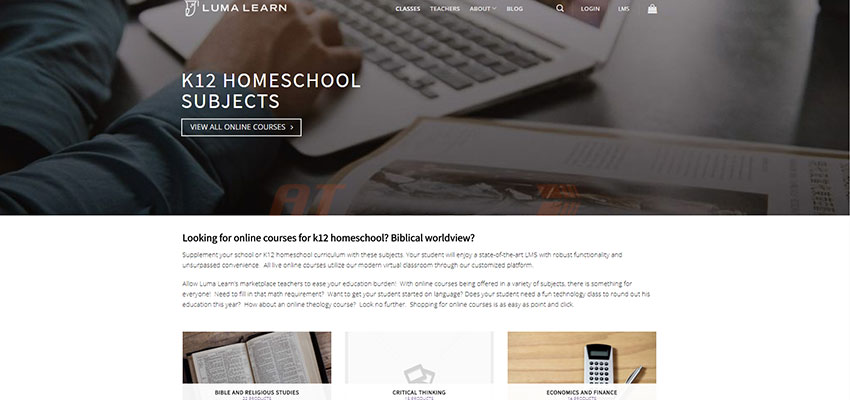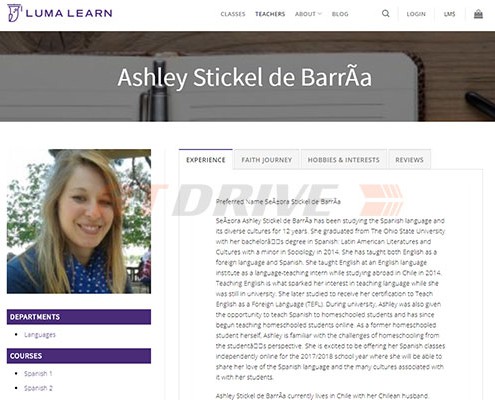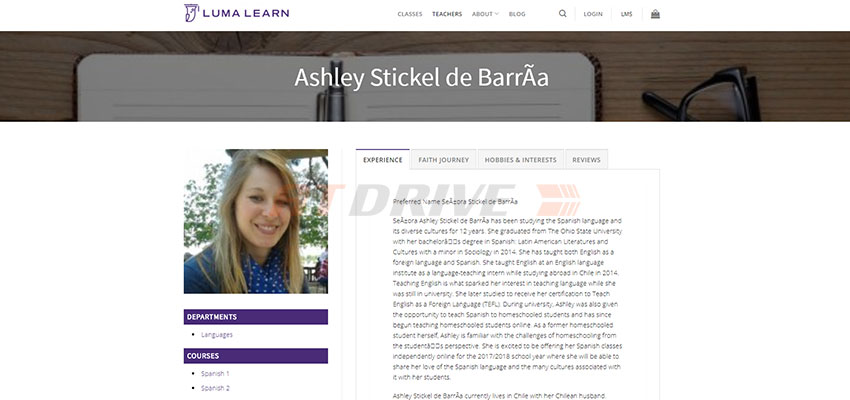Introduction
LumaLearn is an E-Learning domain web application. It is the online Christian marketplace for online classes which provides a platform for the teachers to create online and self-paced courses and for students to purchase and access the course.
Client needed testing of the all functional aspects of the application implemented in the 3 portals, basic web application security testing along with UI & Usability aspects of the application. Client also needed responsiveness tests on a variety of Android, iOS devices and tablets.
Primary Features
Teacher Role
- Registration: Teacher can register to the application by filling their details in the registration form.
- Create Bio: Teacher can create their bio by filling the details available on the create bio page.
- Create Course: Once teacher submits their bio and Admin publish their bio. Teacher can create courses.
- Student Questions: From the Student question tab teacher reply to the questions asked by the students related to their courses.
- LMS Access: After submitting Bio Admin will publish the teacher’s bio from admin portal. Once admin publishes teachers bio after that teacher will be able to able to access LMS. From LMS account teacher can create the content for their courses.
Student Role
- Registration: Student can register to the application by filling their details in the registration form.
- Purchase Course: Student can enroll in the courses offered by the teachers.
- Ask Question: Student can ask questions from the teacher related to the courses.
- Submit Review: Student can submit the review of the course and teacher once they purchase and finish the course.
- LMS Access: After enroll to a course student can access their LMS account. From LMS account student can access the content of the courses.
Admin Role
- Registration: Admin can create accounts for every role.
- Publish Bio: Once teacher submits their bio after that admin can publish their bio. Once admin publishes their bio after that teacher’s bio will be available in the application.
- Publish Review: Once a student submits the review for a course after that admin can publish their review.
- Approve Courses: Admin can approve the courses created by teachers. Once admin approves their course after that courses will be available in the application.
- Order Management: Admin can manage the orders placed by the students.
- Export Report: Admin can export the user details and order details in CSV format.
Parameter & Statistics
No. of Test Case: 110
No. of Genuine Bugs: 275
Industry : E-Learning