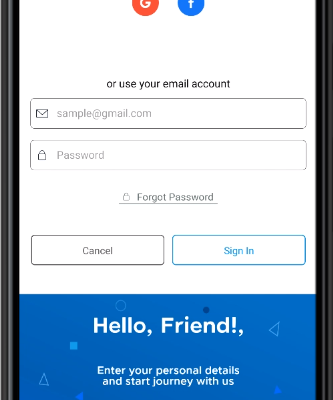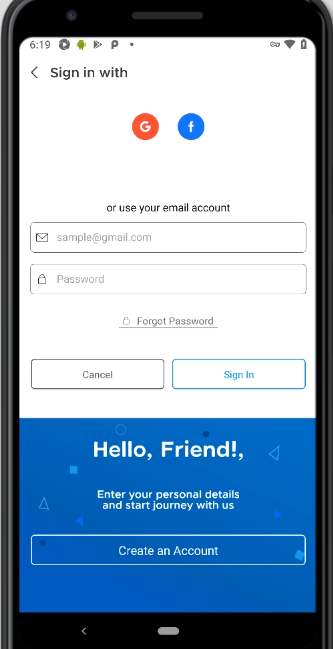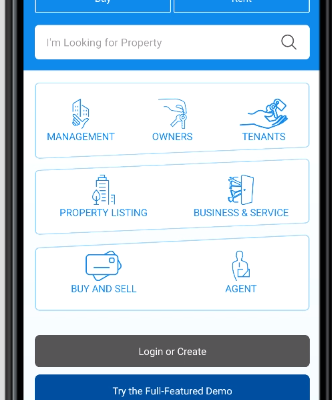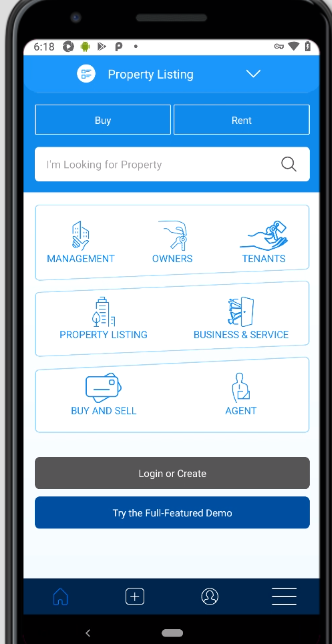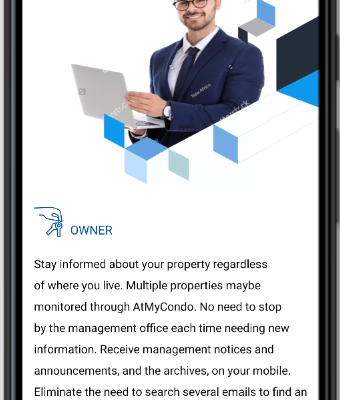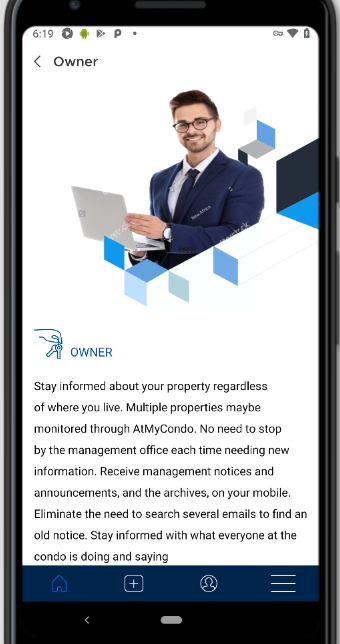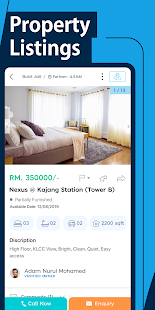Technologies
Introduction
AtMyCondo is property listing app which replicates all its website feature in the app. There are multiple profiles such as Manager, Business and Service, Real Estate Agent, and Multiple residencies. A user can add his own property for sale and also select/buy other properties using other roles. You can manage each of your properties. We created new mobile app screens and consumed the API for those screens. You can log in to the website and see all the same functionalities which are there in the app.
Facility Booking
- We can add facilities such a swimming pool, tennis table court, cricket court, house etc. which can be booked by the users as per the requirements. The user enters the name, location, whether it requires booking or not, needs auto-approval or not, and time range for which the facility is available. We can also customize time if needed.
- Each facility has a type. Every facility booking will be associated with a facility type. The manager role can add facility types if needed but he cannot add the booking.
- We added the following screens:
- Add/Edit New Facility Booking Screen
- Create/Edit Facility Detail Screen
- Add/Edit Facility Type Screen
Incident Reporting
- We can use an incident report to log an incident in the facility bookings. For example, someone booked a pool table and they came to know that it is torn, so they can use an incident report to log an incident. The owner role can only view it but he can’t log an incident.
- Each incident report has a type. Every incident report is associated with an incident Type.
- The following screens were added:
- Added Incident report Listing
- Add Create/Edit Incident Report Screen
- Add Create/Edit Incident Type Screen
Parcel Screen
- The parcel screen can only be viewed by the manager and tenant & owner roles. It shows all the parcels received and which needs to be delivered to which property and its status.
- The following screens were added:
- Added Parcel Listing Screen – Contains the list of all the parcels. It contains the functionality to sign the parcel and marks it is as delivered.
- Added Parcel In Screen – It contains the QR code scan functionality where the user can scan QR code and fill details after which it will be added to parcel listing screens.
- The following screens were added:
Service Request
- In this, we can add a service request for any property. We specify the property, service type, who request needs to be sent, priority, title description, dates and time, and also upload images.
- The following screens were added:
- Add Service Request Listing screen
- Add Service Request Detail Screen
- Create Service Request Screen
- The following screens were added:
Technologies Used
- React Native
- Android Studio
- Android SDK
- Genymotion
- IOS simulator
- Watchman
- React Native CLI
- Javascript
- Redux
Advantages/ Benefits derived from the solution:
- Redux Implemented Architecture
- API Response Caching
- Image Optimization
- Firebase Event/Screen Tracking Analysis
- Social Media Sharing Integration